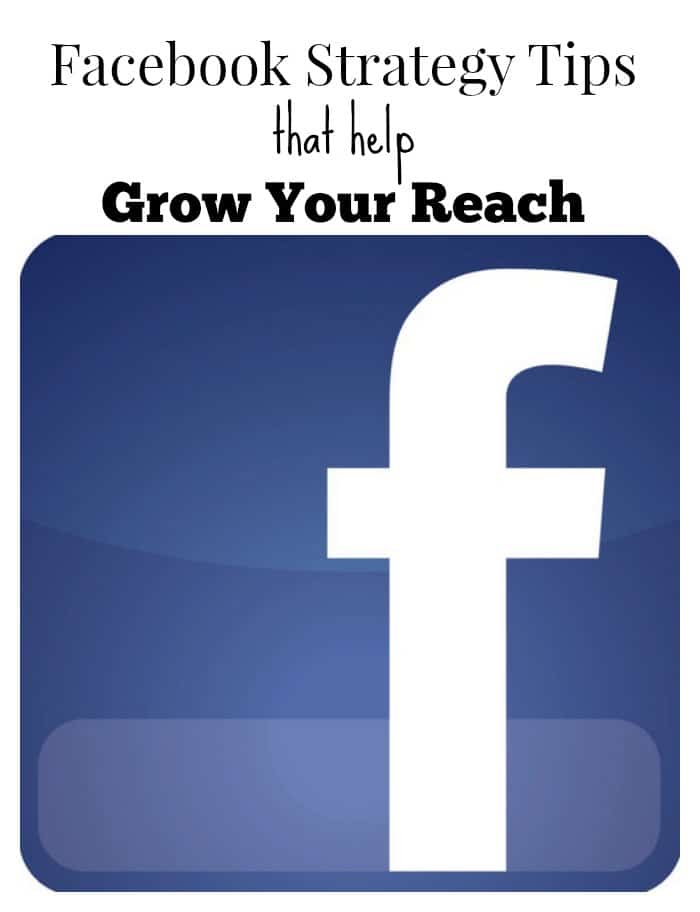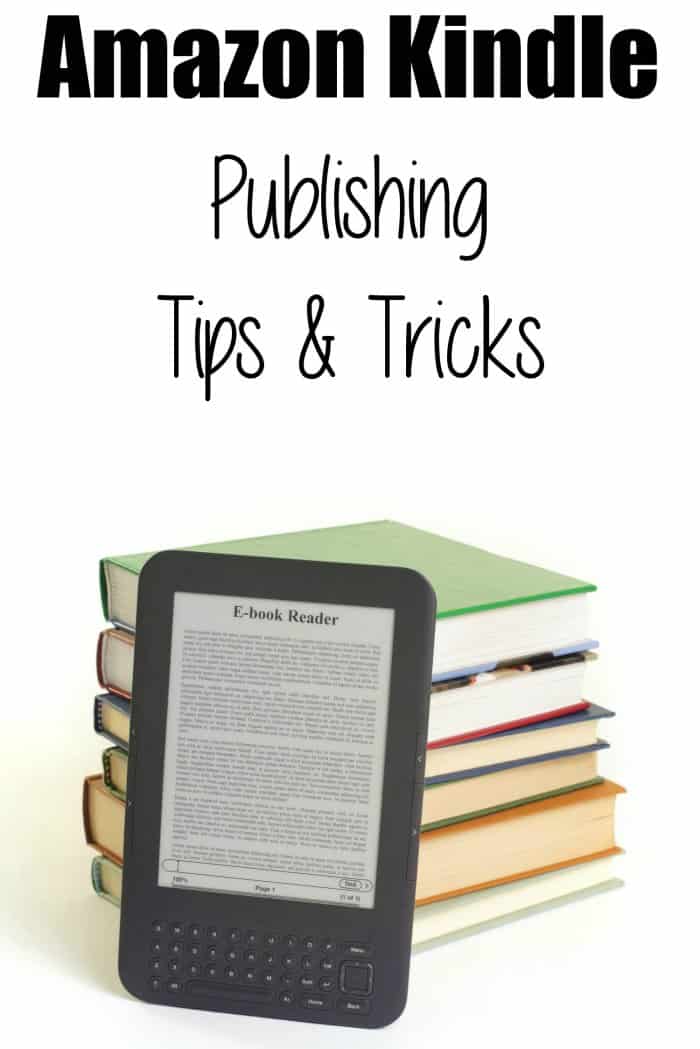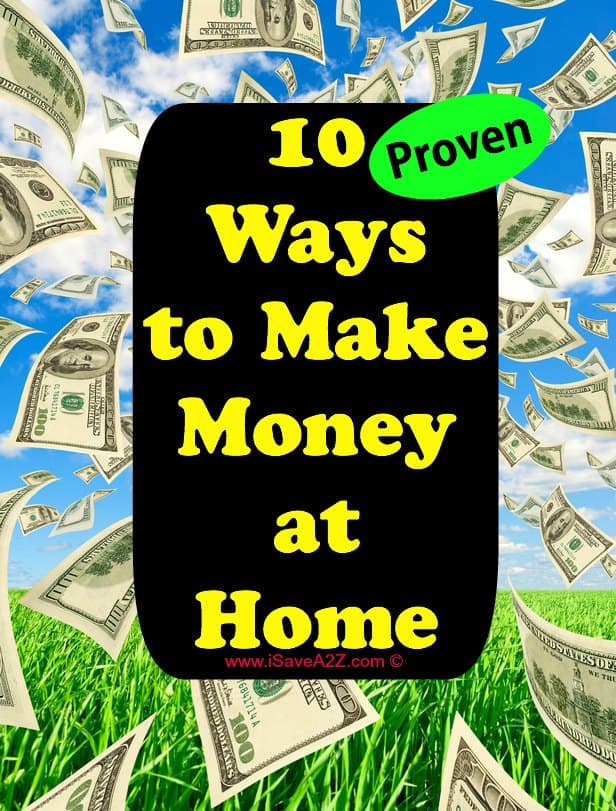How to Increase your Facebook Reach Numbers
How to Increase your Facebook Reach Numbers
If you have yet to figure out how to increase your Facebook Reach numbers, this article will definitely help you. This tutorial will help you increase your reach but with that also comes increased likes too! This technique that I’m about to show you has been tested on my own page as well as a few others and proven successful very quickly!
First off, let me give you a little history about my blog iSaveA2Z.com. I started almost 3 years ago as a coupon or frugal living blogger. I would post about any and every deal out there. Last year I quickly became burnt out on deal blogging and started blogging about everything I love. It was a big step for me, but I have never looked back. I still have a frugal side and still post a few deals but nothing like before.
Remember when Facebook would allow all of your posts to be shown? Yeah, I remember those good old days too. Today it seems a lot harder to get our posts shown. I used to fall in this category until I learned exactly how to get engagement. The key is to get as many likes and shares as you can. Back in my deal blogging deals those likes and shares were far and few between and I’m not a girl to beg for them either. I would even pay other bloggers to post my content on their page. It would get me a little interaction but it never seemed to last very long.
Today I have no issues getting likes and shares! I’m happy to report that my Facebook fan page is growing at rapid rates (almost 10,000 likes in a little less than a month) and all because I really started a whole new strategy on my posting my Facebook statuses. It’s actually really, really simple. Concentrate on posting relevant information you feel will gain the most interaction at the best possible times. See, it’s sounds easy enough right? Well, there’s a lot more thought that really goes into it. Let me explain.
Here’s my strategy for posting on Facebook:
- First, look at your current Facebook Insights and see when your busy times are. Do this by going on to your Facebook fan page and clicking on the “see all” option of your Insights. This will show you all the reach numbers for each different status you post. Be sure to really focus on what your readers are responding too. Also, note the busy times your readers are interacting with your posts. (Don’t worry if you don’t get much interaction now because I will give you tips to increase this later. I want you to know what’s working for you now before we move forward). I can tell you from my page that most of my readers love the recipes and the funny/relevant stuff I post. Based on my statistics they are most interactive by 9am and between 8pm and 10pm) Here’s a screenshot of how to find your insights:
- Now that you see what your audience is interacting with (or maybe what they are not interacting with) it’s time to take the next step. Decide when to post. Because most of my interaction happens at 8am and 8pm to 10pm I will post my best content then. My slow times are between 10am and 7pm. A typical posting day for me is this type of schedule of posting times: 8am, 9am, 10am, 12noon, 2pm, 8pm, 9pm and 10pm. I try to post a minimum of 6 status posts a day. I know my slow times are the 10am, 12noon, 2pm time frames so during these times I try really hard to schedule a post that I know will gain likes or shares. Most of the time this is not even my content. I will find a viral video or funny picture on the internet and share it from it’s original source. This would be content that is relevant to your audience and relevant for the time. For example, when it was snowing heavily I would share status posts of other Facebook pages on funny snow photos. Or when the Olympics where on I would share inspiring or funny Olympic videos or photos. I almost always got likes and shares when I share relevant information for the time. Of course this helps the main page that you shared it from but it also helps your reach numbers too! Don’t be afraid to share other peoples information. As long as you are sharing it from the original source you are giving credit to the content creator and you are also using that content to increase the reach in your own numbers too. So don’t be stingy! Share the love! It will come back to you 10 fold!
- Now it’s time for you to get to work! Do some research on your own statistics. Have a plan for your own content but also mix in other content that is already doing well on Facebook. I tend to share most of the viral posts during my slow times to help my engagement numbers. Go look at your friends Facebook fan pages. If you see something going viral, share it from their page!
- Call to actions: Most of the time when I share content other than my own I always ask a question to my readers. It helps get people to respond and it gives you much more interaction. For example: I will ask “can you relate” or “how do you feel about this” or anything that will give an answer or make them click to your own content. If you are running a giveaway, instead of saying “Sign up for my giveaway,” why not say something like “who wants to win a _____!”
Tips:
- Readers love cute animal pics and videos! If you have a pet giveaway or a deal offer try posting it with a cute pet photo!
- Funny Videos: Readers can resists a funny video! They almost always comment, like, share and even tag their friends in the post!
- Even when you share other information be sure to drop your link in the status. For example, if someone has a viral post on a snowboard and if I did a review on that snowboard I would say “Read my Snowboard review here:”
- Do tests on your status posts.
- I try to use link shorteners but I haven’t noticed that much of a difference on interaction if you post your regular link vs a shortened link.
- Photos: Use your best photos. I always think of a Facebook post status as a first impression. Make it your best.
- I’ve also noticed when you post something that gets really good statistics, everything you post before and after that popular status also gets a higher reach! Look at this screenshot here:
Once I started this new strategy of sharing other popular content mixed with my own I noticed a huge spike in traffic to my website and more engagement on my Facebook fan page. My Facebook insight reach stats now are between 3 million (as a low number) and as high as 22,445,416!
I try to think of my fan page as a community to get people talking. I have posted content with foul language after 10pm. If you do this, I’m certain you will offend some readers. There is just some stuff that is hilarious and I still choose to post it. Not everything is suitable to post, but the foul language in funny posts gets activity. It’s your choice. I find on these types of posts I get a mixed reaction but the majority love it on my page. You have to come up with your own rules and guidelines for what you want your own page to represent.
One of my best reach Facebook status posts was this status. It received over 192,143 shares and reached more than 11 million people! I mean really, who doesn’t love their Nana! Right?!! lol
Here’s a screenshot of the status:
And here’s a screenshot of that status on my Facebook Insights statistics: