iPhone 5 Battery Replacement Recall Notice
iPhone 5 Battery Replacement Recall Notice
If you own the iPhone 5, listen up! Does your battery life suck? Your phone may be part of the recent Apple battery replacement program. Apple just announced a recall and they are replacing batteries with in a certain serial number range. Find out if your iPhone 5 is in this range of numbers.
Here’s how to check your iPhone. Click Settings in your Apps, then click general, then click about to scroll down and see your iPhone serial number. Just like this:
First, go to the settings app on your iPhone. Then click on “general”
After you click general, then click “About”
This is where you will find your serial number.
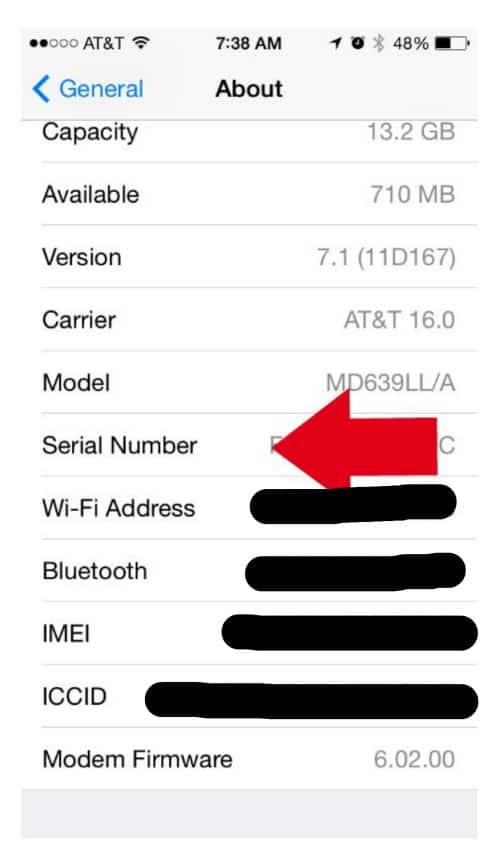


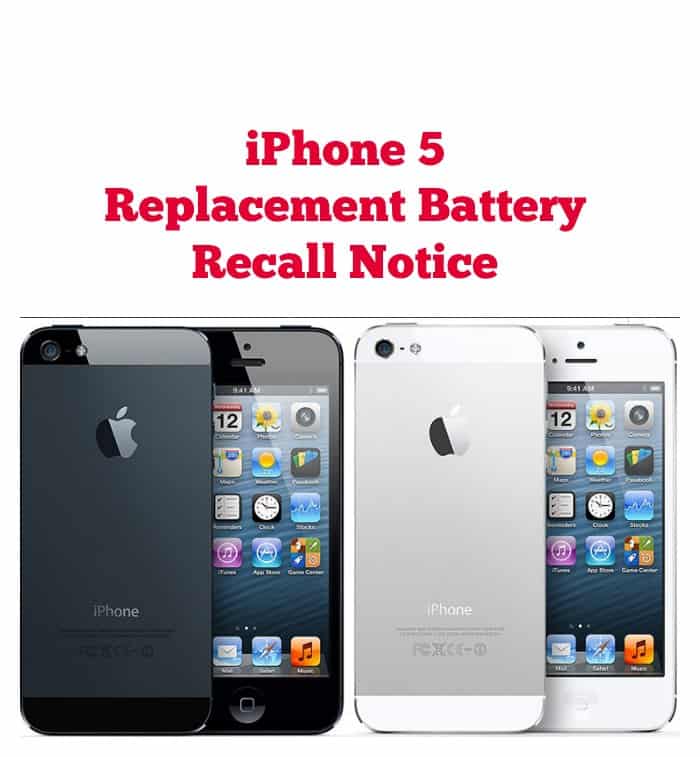
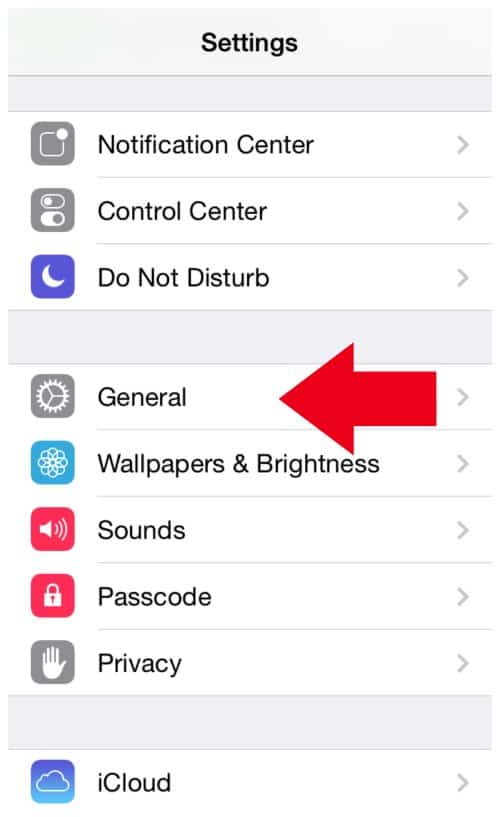
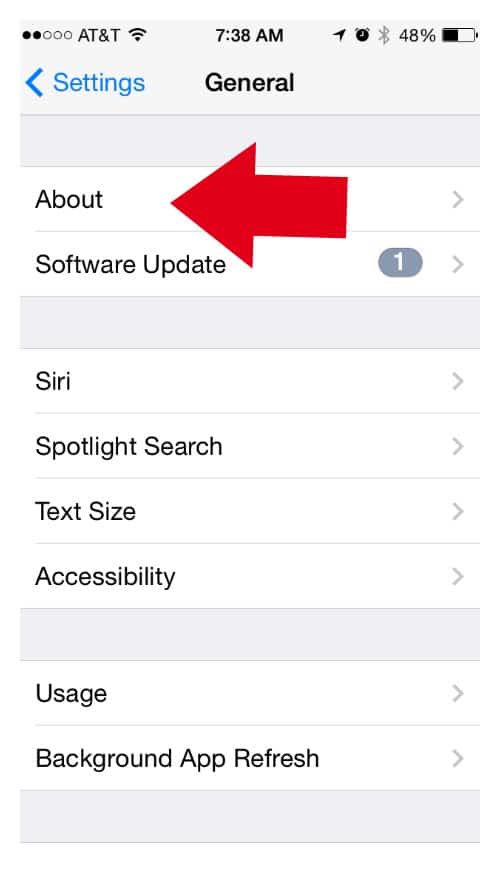

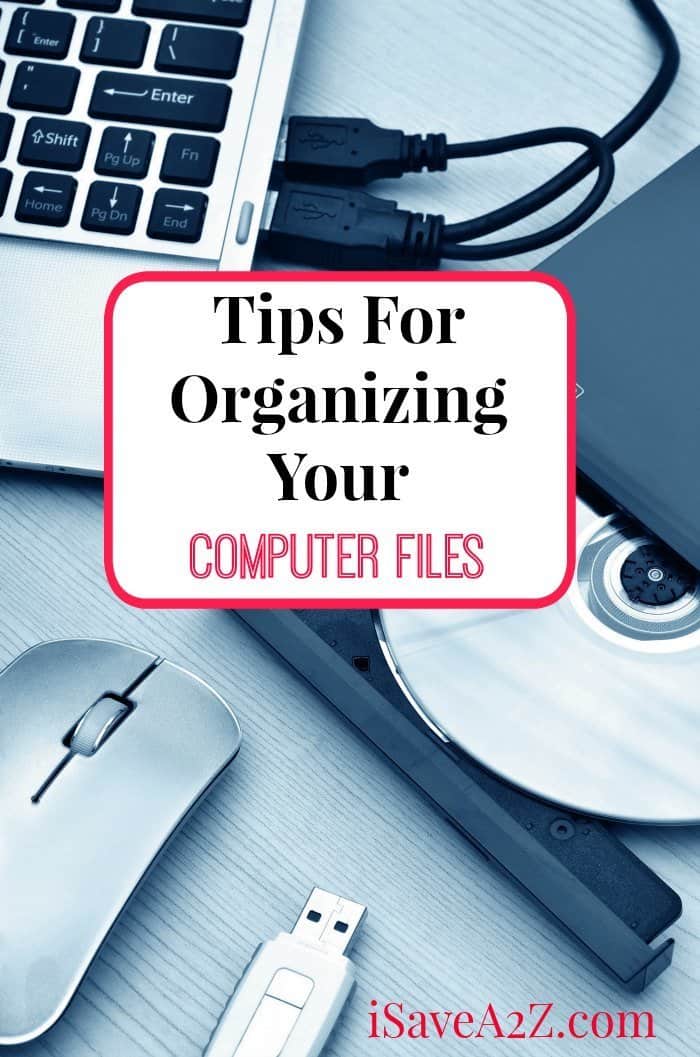
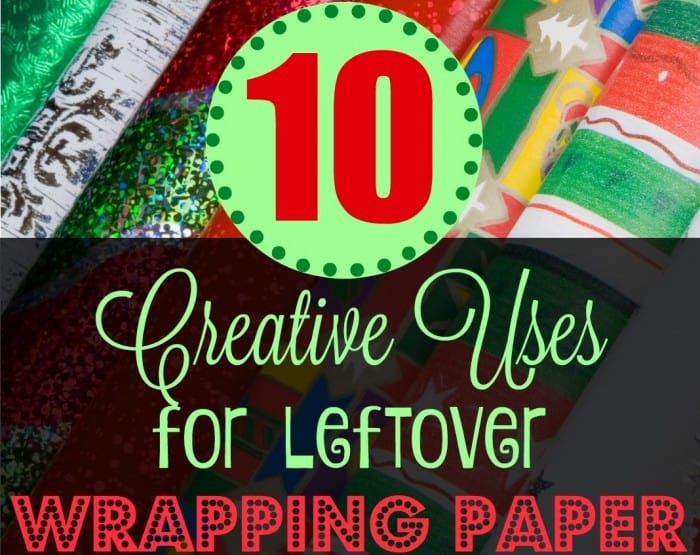
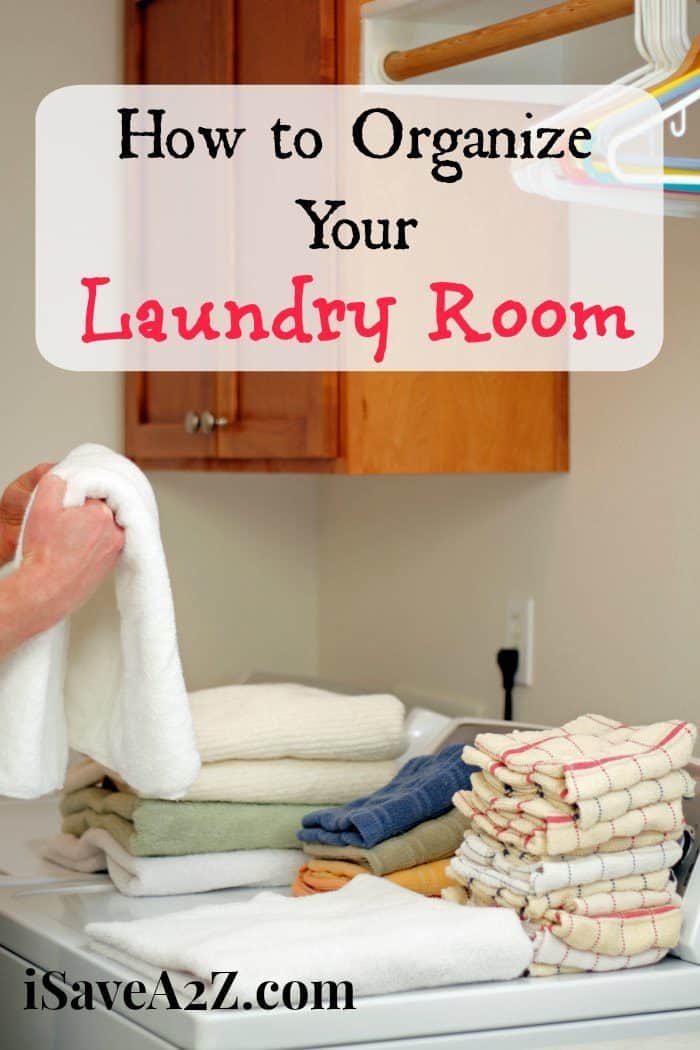


Thanks for sharing! I got lucky and don’t need it!