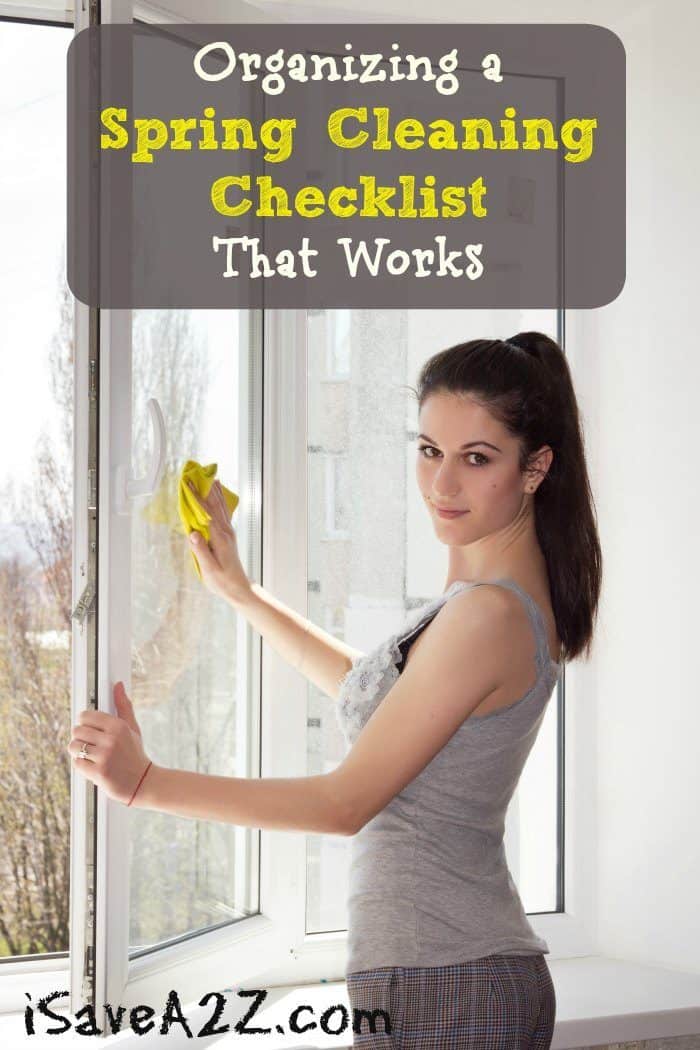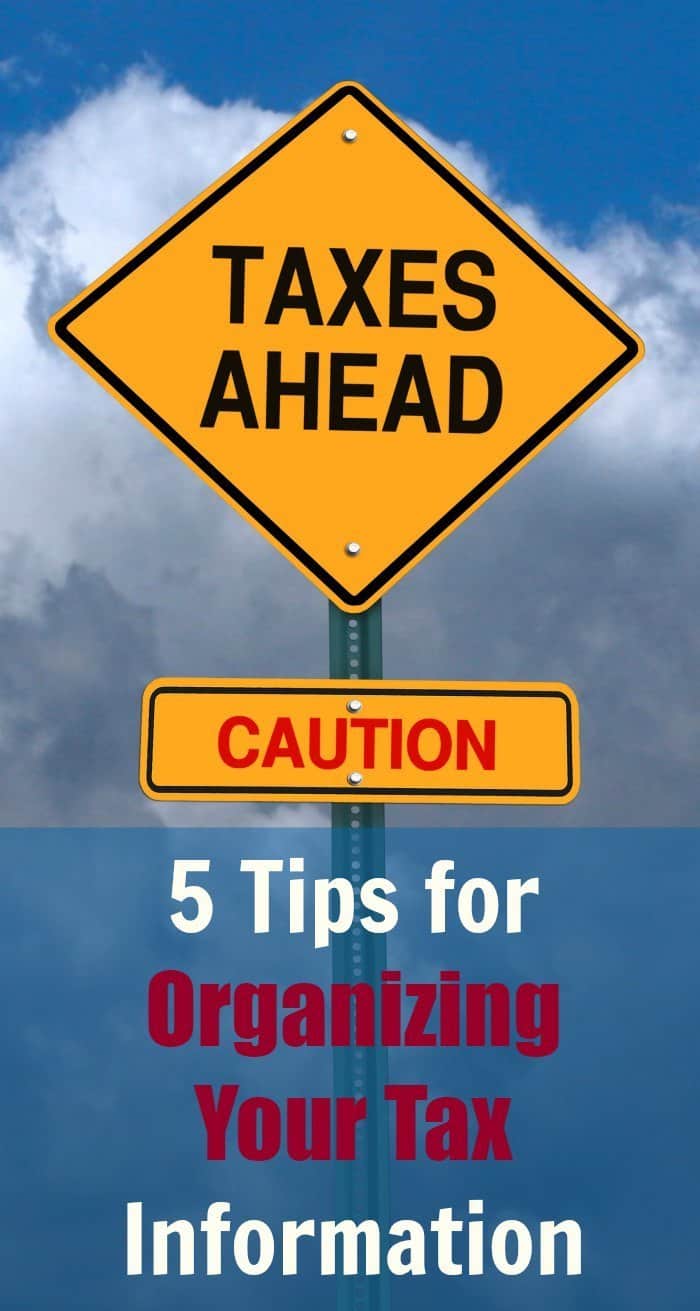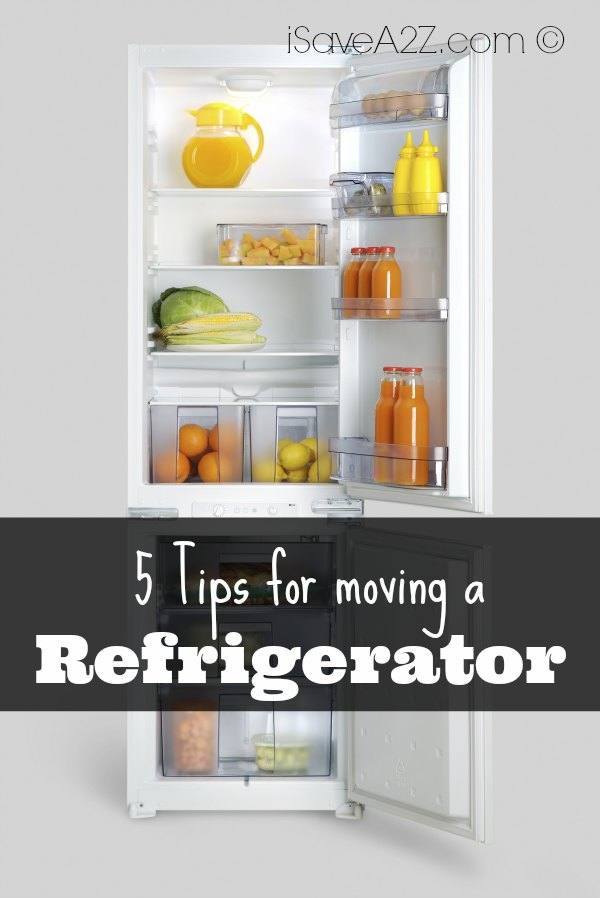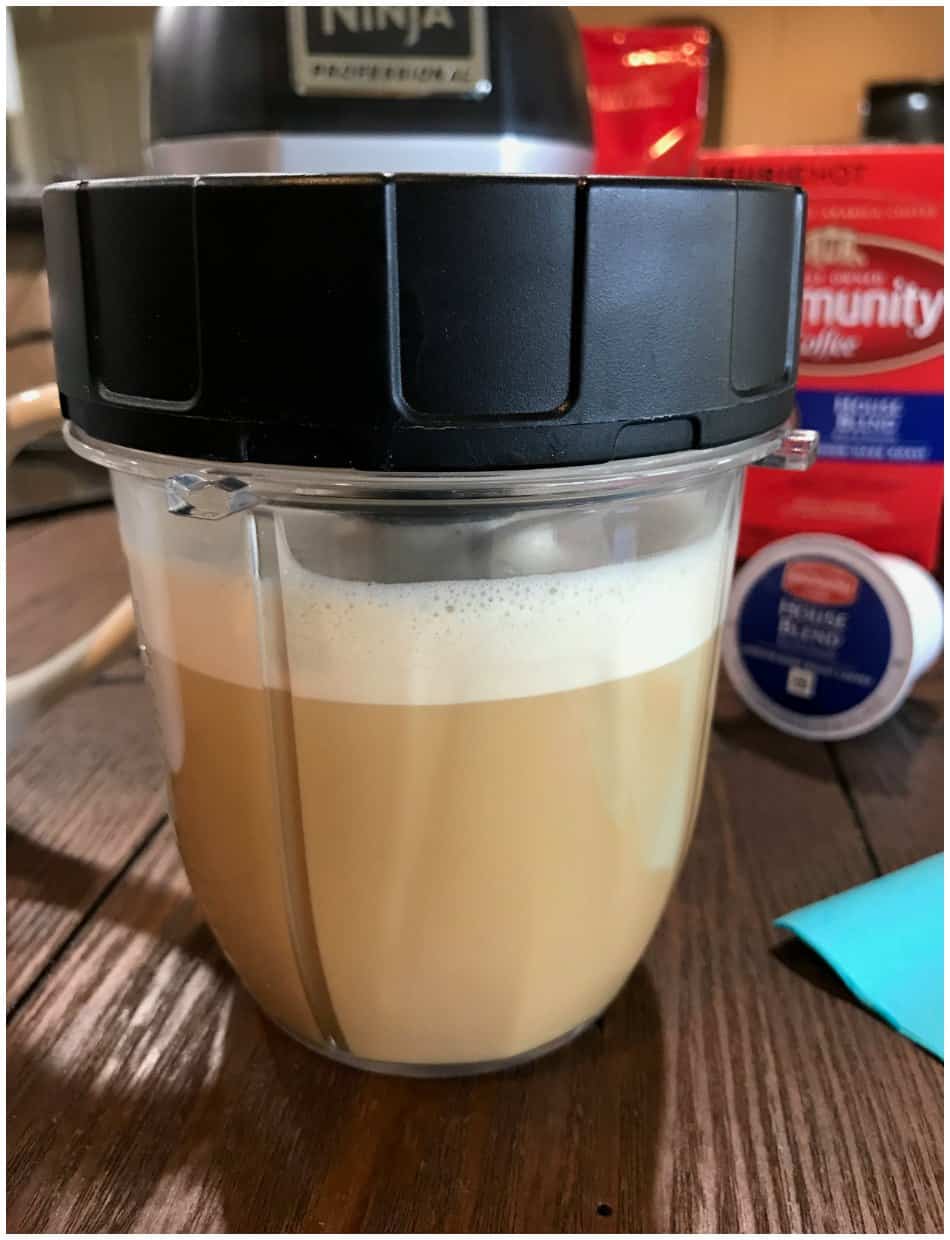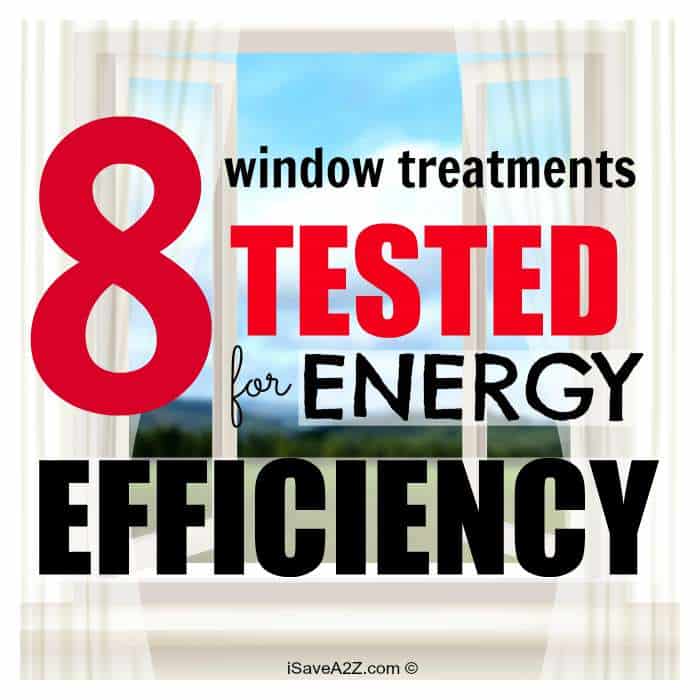Privacy Alert! Do you post photos online using a Smartphone? READ THIS!
Smart Phone Privacy Alert
Do you post photos online using your smart phone? If you do, you NEED to read this and pass it along to all your friends too!
This is alarming! Hackers can use technology on your phone to track down where you are. Learn how to turn off these privacy settings below:
These devices use geotracking or geotagging technology to track your location which allows hackers to know exactly where your photos are taken. Geotracking is very useful in technology today as it is used for GPS and maps giving your exactly location.
Here’s how to turn off the location services on your iPhone:
1. Click settings
2. Click Privacy
3. Click Location Service (please note: if you turn off all of your location settings you won’t be able to use your maps or GPS when needed)
4. Find the Camera option and turn it off (and any other applications that you do not want to be tracked)
Android & Blackberry users can start their camera application and open the menu to find the settings tab and disable the Geotag from there.
Stay safe my friends~